来源于网络
依靠adb实现该功能,代码如下:
importClass(android.content.Context);
importClass(android.provider.Settings);
try {
var enabledServices = Settings.Secure.getString(context.getContentResolver(), Settings.Secure.ENABLED_ACCESSIBILITY_SERVICES);
log('当前已启用的辅助服务\n', enabledServices);
/*
附上几个我安装的应用的辅助功能服务
AutoJsPro版 org.autojs.autojspro/com.stardust.autojs.core.accessibility.AccessibilityService
AutoJS免费版 org.autojs.autojs/com.stardust.autojs.core.accessibility.AccessibilityService
注意每个服务之间要用英文冒号链接
重要!
建议把要用的所有辅助服务打开,然后通过上面那个log获取到已开启的服务,再把Services变量写死
由于Android的一些bug,有时候实际没有开启的服务仍会出现在已启用的里面,所有没办法通过判断得知服务是否开启
像当前这样子会导致已开启服务里面有很多重复项目,所有建议直接写死不再每次重新获取
*/
var Services = enabledServices + ":org.autojs.autojspro/com.stardust.autojs.core.accessibility.AccessibilityService";
Settings.Secure.putString(context.getContentResolver(), Settings.Secure.ENABLED_ACCESSIBILITY_SERVICES, Services);
Settings.Secure.putString(context.getContentResolver(), Settings.Secure.ACCESSIBILITY_ENABLED, '1');
toastLog("成功开启AutoJS的辅助服务");
} catch (error) {
//授权方法:开启usb调试并使用adb工具连接手机,执行 adb shell pm grant org.autojs.autojspro android.permission.WRITE_SECURE_SETTING
toastLog("\n请确保已给予 WRITE_SECURE_SETTINGS 权限\n\n授权代码已复制,请使用adb工具连接手机执行(重启不失效)\n\n", error);
setClip("adb shell pm grant org.autojs.autojspro android.permission.WRITE_SECURE_SETTINGS");
}© 版权声明
文章版权归作者所有,未经允许请勿转载。
THE END





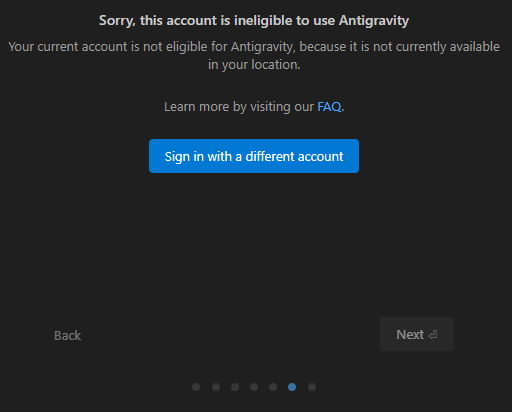


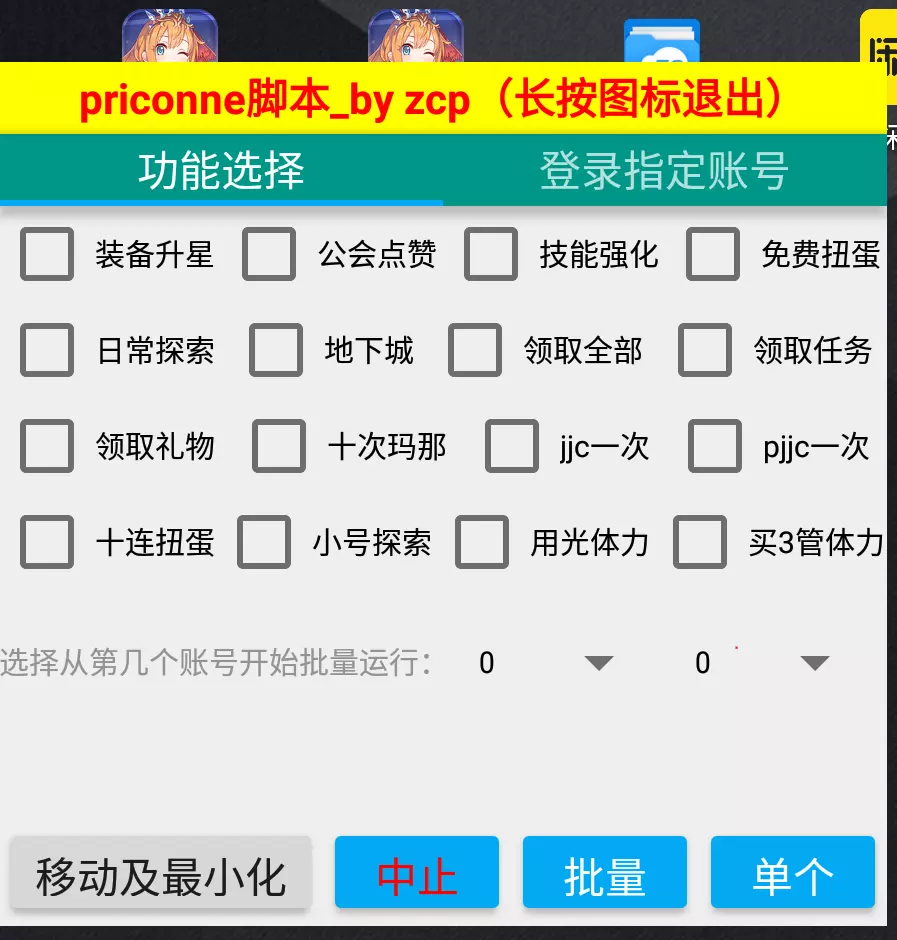

![表情[saorao]-五云学习](https://www.wuyunai.com/wp-content/themes/zibll/img/smilies/saorao.gif)
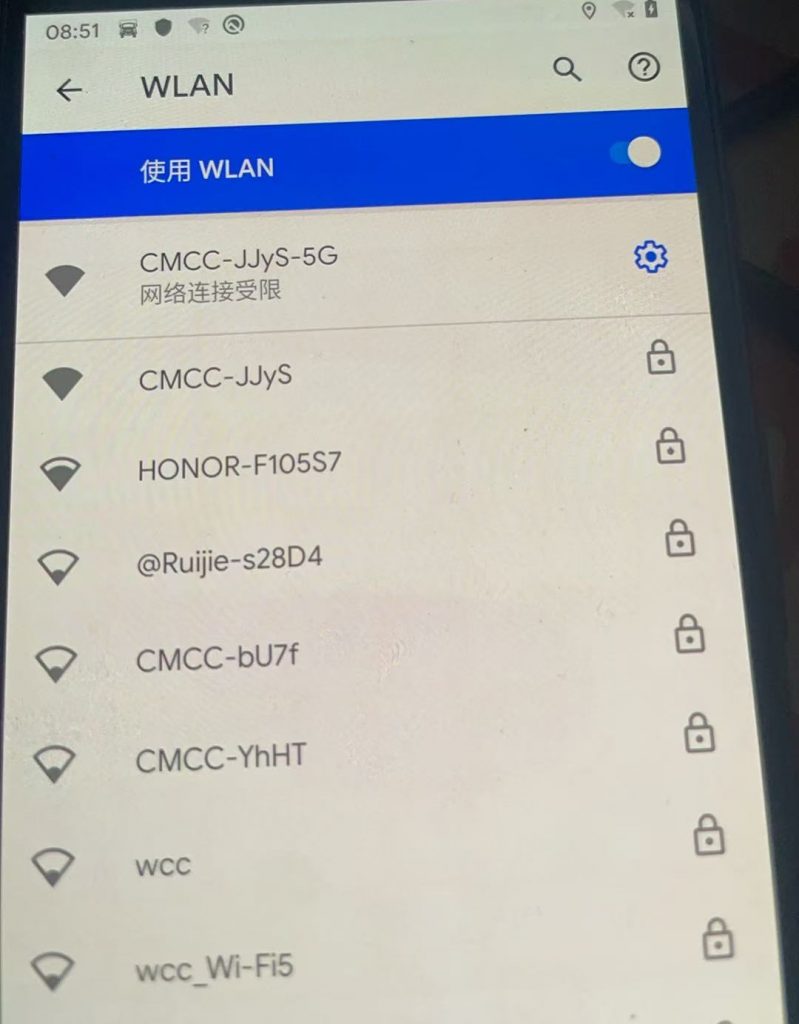

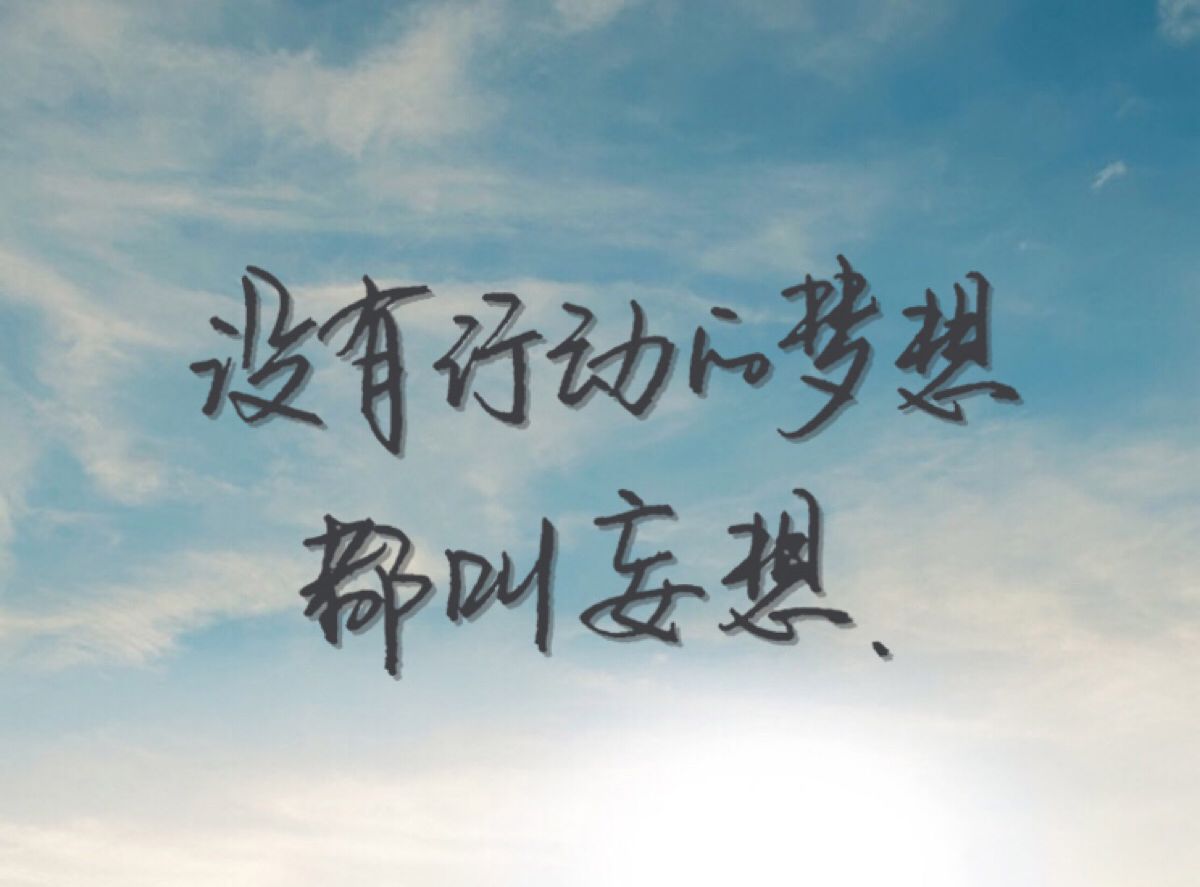
- 最新
- 最热
只看作者