var y = 1058; //设置滑动按钮高度
//y=className("android.widget.Image").text("tag-bar").findOne().bounds().centerY()
/**
*脚本来源:浩然
*QQ:2125764918
*b站UID:275511084
*
*适用版本:所有安卓版本
*适用分辨率:1080p720p 及其他所有分辨率!再怎么稀奇古怪的都成功了
*1440 分辨率由 1004864951 适配
*
*转载请附注来源,谢谢
*成功率实测百次:成功率100%
*
*防检测功能:模拟真人滑动
*通过四阶贝塞尔曲线,生成完全模仿真的滑动方式
*
*/
//显示控制台
// console.show();
console.setPosition(100, 1300);
var _G_arr0 = Array();
for (let x = 5; x < 160; x += 5) {
_G_arr0.push([x, 0 + x, "#000000"]);
_G_arr0.push([x, 160 - x, "#000000"]);
}
threads.start(() => {
let btn = text("立即开始").findOne(3000);
btn && btn.click();
});
//请求权限
if (!requestScreenCapture()) {
alert("请求截图权限失败!");
exit();
}
//启动
start();
/**
* 识别滑块位置
*
* 传入值img,ratio
* img为要识别的图片
* ratio为识别图片的分辨率(暂时只可选择720或1080)
*
* 返回值x
* 识别出方块位置的左端横坐标
*/
function discernSlidingblock(img, ratio) {
//创建识别变量
var temp, temp2, x, y, num, color, p, temp3, arr1;
//分析设备分辨率
if (ratio == 720) {
var tb = [348, 253, 691, 638, 81];
log("您的设备分辨率为:720p");
} else if (ratio == 1080) {
var tb = [463, 387, 912, 831, 125];
log("您的设备分辨率为:1080p");
} else if (ratio == 1440) {
log("分辨率2k");
checknumber();
} else {
log("当前设备分辨率不符合规范");
return -2;
}
num = Math.ceil(tb[4] / 3.3 - 4);
//计算滑块位置
for (var k = 29; k <= 40; k++) {
temp2 = "";
color = "#" + k + "" + k + "" + k + "";
for (var i = 1; i <= num; i++) {
temp2 = temp2 + "0|" + i + "|" + color + ",";
temp2 = temp2 + i + "|0|" + color + ",";
temp2 = temp2 + "1|" + i + "|" + color + ",";
temp2 = temp2 + i + "|1|" + color + ",";
temp2 = temp2 + "2|" + i + "|" + color + ",";
temp2 = temp2 + i + "|2|" + color + ",";
}
x = 0;
while (x > -2) {
y = 0;
while (y > -2) {
temp = "";
for (var i = 1; i <= num; i += 2) {
temp = temp + "0|" + (tb[4] + y - i - 1) + "|" + color + ",";
temp = temp + (tb[4] + x) + "|" + i + "|" + color + ",";
temp =
temp + (tb[4] + x) + "|" + (tb[4] + y - i - 1) + "|" + color + ",";
temp = temp + (tb[4] + x - i - 1) + "|0|" + color + ",";
temp = temp + i + "|" + (tb[4] + y) + "|" + color + ",";
temp =
temp + (tb[4] + x - i - 1) + "|" + (tb[4] + y) + "|" + color + ",";
temp = temp + "1|" + (tb[4] + y - i - 1) + "|" + color + ",";
temp = temp + (tb[4] + x - 1) + "|" + i + "|" + color + ",";
temp =
temp +
(tb[4] + x - 1) +
"|" +
(tb[4] + y - i - 1) +
"|" +
color +
",";
temp = temp + (tb[4] + x - i - 1) + "|1|" + color + ",";
temp = temp + i + "|" + (tb[4] + y - 1) + "|" + color + ",";
temp =
temp +
(tb[4] + x - i - 1) +
"|" +
(tb[4] + y - 1) +
"|" +
color +
",";
}
temp = temp + temp2 + "0|0|" + color;
arr1 = temp.split(",");
var arr2 = new Array();
for (var i = 0; i < arr1.length - 1; i++) {
arr2[i] = new Array();
temp3 = arr1[i].split("|");
arr2[i] = [Number(temp3[0]), Number(temp3[1]), temp3[2]];
}
try {
p = images.findMultiColors(img, color, arr2, {
region: [tb[0], tb[1], tb[2] - tb[0], tb[3] - tb[1]],
threshold: Math.floor(k / 10) * 16 + (k % 10),
});
if (p) {
img.recycle();
return p.x + 65 + 25; // 2023年11月29日09:44:35我改过
}
} catch (error) {
//出错
console.log("识别失败,错误原因:" + error);
return -1;
}
y = --y;
}
x = --x;
}
}
try {
img.recycle();
} catch (error) {
console.log("识别失败,错误原因:" + error);
}
return -1;
}
function findMultiColorss(img, first, arr, option) {
var temp_img;
if (option.region) {
temp_img = images.clip(
img,
option.region.x,
option.region.y,
option.region.width,
option.region.height
);
for (
let img_height = 0;
img_height < temp_img.getHeight() - 165;
img_height += 5
) {
for (
let img_width = 0;
img_width < temp_img.getWidth() - 165;
img_width += 5
) {
if (colors.equals(temp_img.pixel(img_width, img_height), first)) {
var flag = true;
for (let index = 0; index < arr.length; index++) {
if (
!colors.equals(
temp_img.pixel(
img_width + arr[index][0],
img_height + arr[index][1]
),
arr[index][2]
)
) {
flag = false;
}
}
if (flag) {
return {
x: img_width + option.region.x,
y: img_height + option.region.y,
};
}
}
}
}
}
}
function checknumber() {
var ime = captureScreen();
ime = images.cvtColor(ime, "BGR2GRAY", 3);
ff = images.threshold(ime, 110, 255, "BINARY");
var dd = findMultiColorss(ff, "#000000", _G_arr0, {
region: { x: 820, y: 550, width: 550, height: 650 },
});
randomSwipe(300, 1400, dd.x + 85, 1400);
var err = text("请控制拼图块对齐缺口").findOne(3000);
if (err) {
var dd = idContains("reload").depth(24).findOne(1000);
if (dd) {
log("刷新滑块验证");
dd.click();
sleep(3000);
}
}
return;
}
function start() {
auto.waitFor();
for (var i = 0; i < 0; i++) {
sleep(1000);
log(i);
}
while (true) {
img = images.captureScreen();
if (img) {
log("截图成功。进行识别滑块!");
break;
} else {
log("截图失败,重新截图");
}
}
let ratio = device.width;
log(ratio);
var x = discernSlidingblock(img, ratio);
console.info("识别结果滑块X坐标:" + x);
if (x > -1) {
randomSwipe(220, y, x, y);
//滑动完成
} else {
console.log("识别有误,请确认是否在滑块界面");
}
}
function bezierCreate(x1, y1, x2, y2, x3, y3, x4, y4) {
//构建参数
var h = 100;
var cp = [
{ x: x1, y: y1 + h },
{ x: x2, y: y2 + h },
{ x: x3, y: y3 + h },
{ x: x4, y: y4 + h },
];
var numberOfPoints = 100;
var curve = [];
var dt = 1.0 / (numberOfPoints - 1);
//计算轨迹
for (var i = 0; i < numberOfPoints; i++) {
var ax, bx, cx;
var ay, by, cy;
var tSquared, tCubed;
var result_x, result_y;
cx = 3.0 * (cp[1].x - cp[0].x);
bx = 3.0 * (cp[2].x - cp[1].x) - cx;
ax = cp[3].x - cp[0].x - cx - bx;
cy = 3.0 * (cp[1].y - cp[0].y);
by = 3.0 * (cp[2].y - cp[1].y) - cy;
ay = cp[3].y - cp[0].y - cy - by;
var t = dt * i;
tSquared = t * t;
tCubed = tSquared * t;
result_x = ax * tCubed + bx * tSquared + cx * t + cp[0].x;
result_y = ay * tCubed + by * tSquared + cy * t + cp[0].y;
curve[i] = {
x: result_x,
y: result_y,
};
}
//轨迹转路数组
var array = [];
for (var i = 0; i < curve.length; i++) {
try {
var j = i < 100 ? i : 199 - i;
xx = parseInt(curve[j].x);
yy = parseInt(Math.abs(100 - curve[j].y));
} catch (e) {
break;
}
array.push([xx, yy]);
}
return array;
}
/**
* 真人模拟滑动函数
*
* 传入值:起点终点坐标
* 效果:模拟真人滑动
*/
function randomSwipe(sx, sy, ex, ey) {
//设置随机滑动时长范围
var timeMin = 500;
var timeMax = 1500;
//设置控制点极限距离
var leaveHeightLength = 500;
//根据偏差距离,应用不同的随机方式
if (Math.abs(ex - sx) > Math.abs(ey - sy)) {
var my = (sy + ey) / 2;
var y2 = my + random(0, leaveHeightLength);
var y3 = my - random(0, leaveHeightLength);
var lx = (sx - ex) / 3;
if (lx < 0) {
lx = -lx;
}
var x2 = sx + lx / 2 + random(0, lx);
var x3 = sx + lx + lx / 2 + random(0, lx);
} else {
var mx = (sx + ex) / 2;
var y2 = mx + random(0, leaveHeightLength);
var y3 = mx - random(0, leaveHeightLength);
var ly = (sy - ey) / 3;
if (ly < 0) {
ly = -ly;
}
var y2 = sy + ly / 2 + random(0, ly);
var y3 = sy + ly + ly / 2 + random(0, ly);
}
//获取运行轨迹,及参数
var time = [0, random(timeMin, timeMax)];
var track = bezierCreate(sx, sy, x2, y2, x3, y3, ex, ey);
log("随机控制点A坐标:" + x2 + "," + y2);
log("随机控制点B坐标:" + x3 + "," + y3);
log("随机滑动时长:" + time[1]);
//滑动
gestures(time.concat(track));
console.hide();
}
function imgBy1080() {
var img = captureScreen();
return images.resize(img, [1080, (device.height * 1080) / device.width]);
}
© 版权声明
文章版权归作者所有,未经允许请勿转载。
THE END





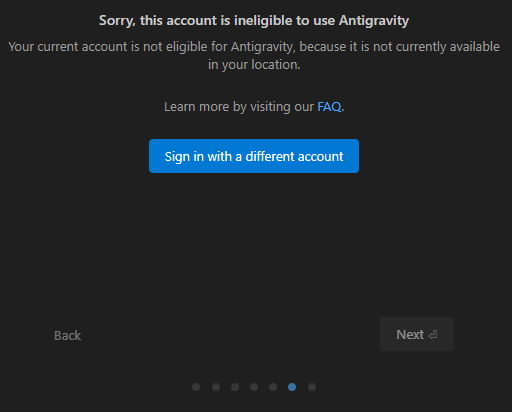


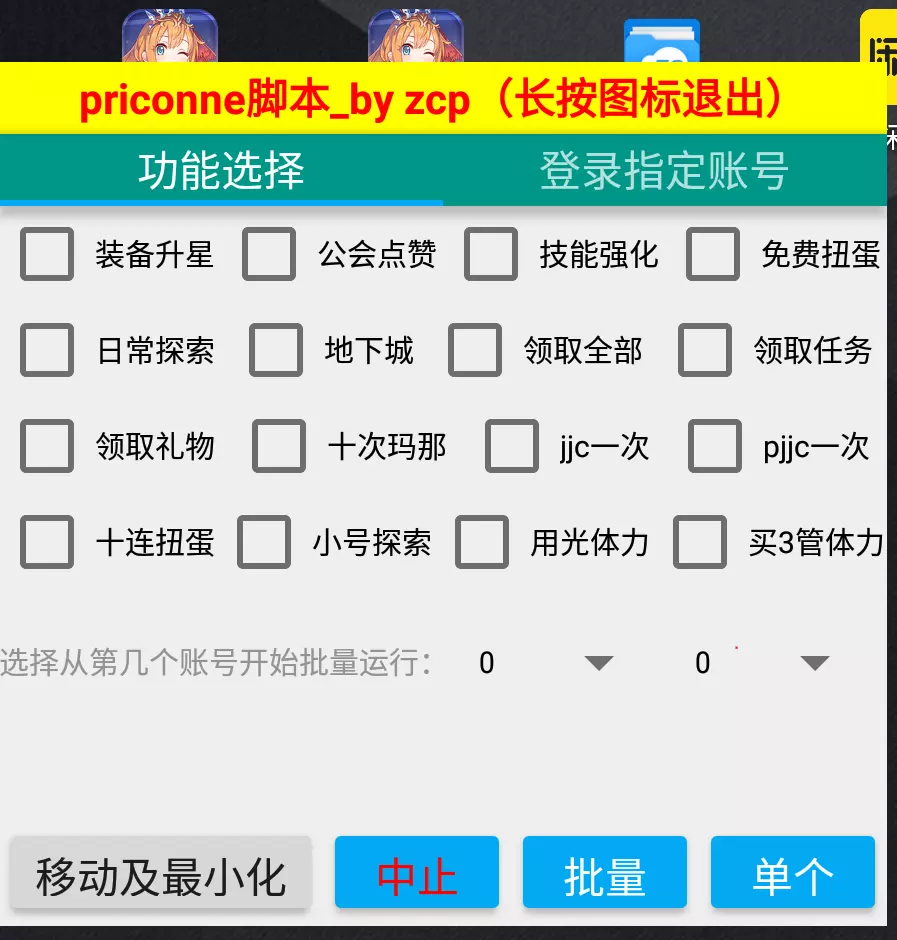


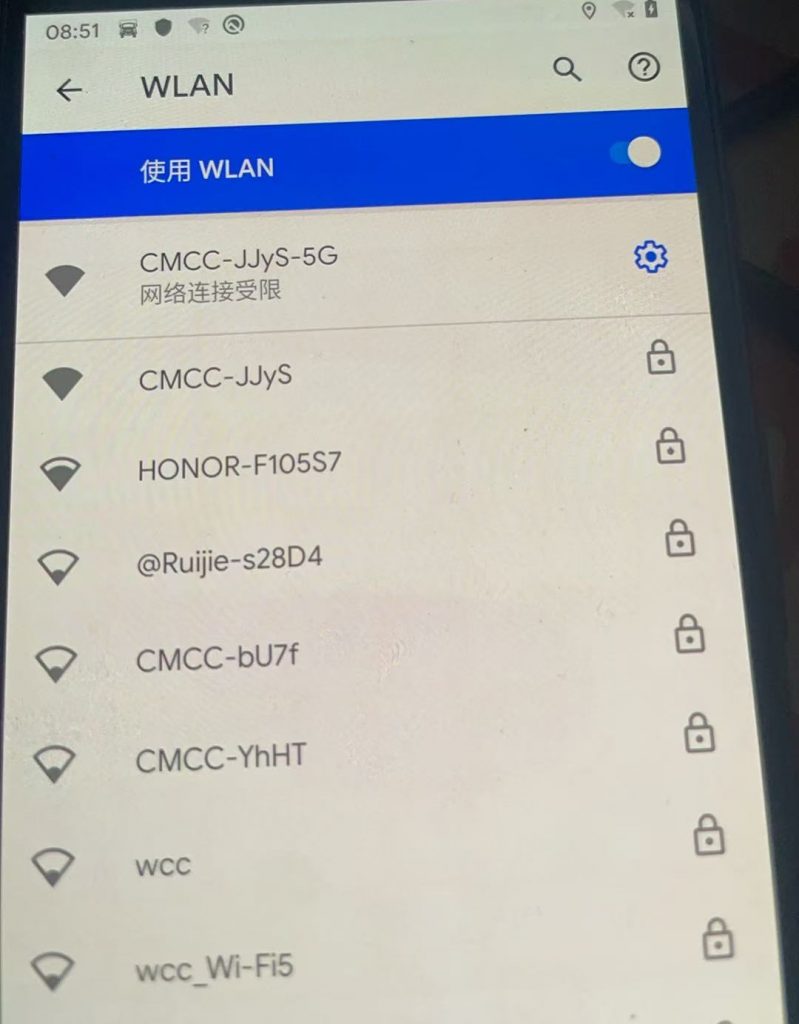

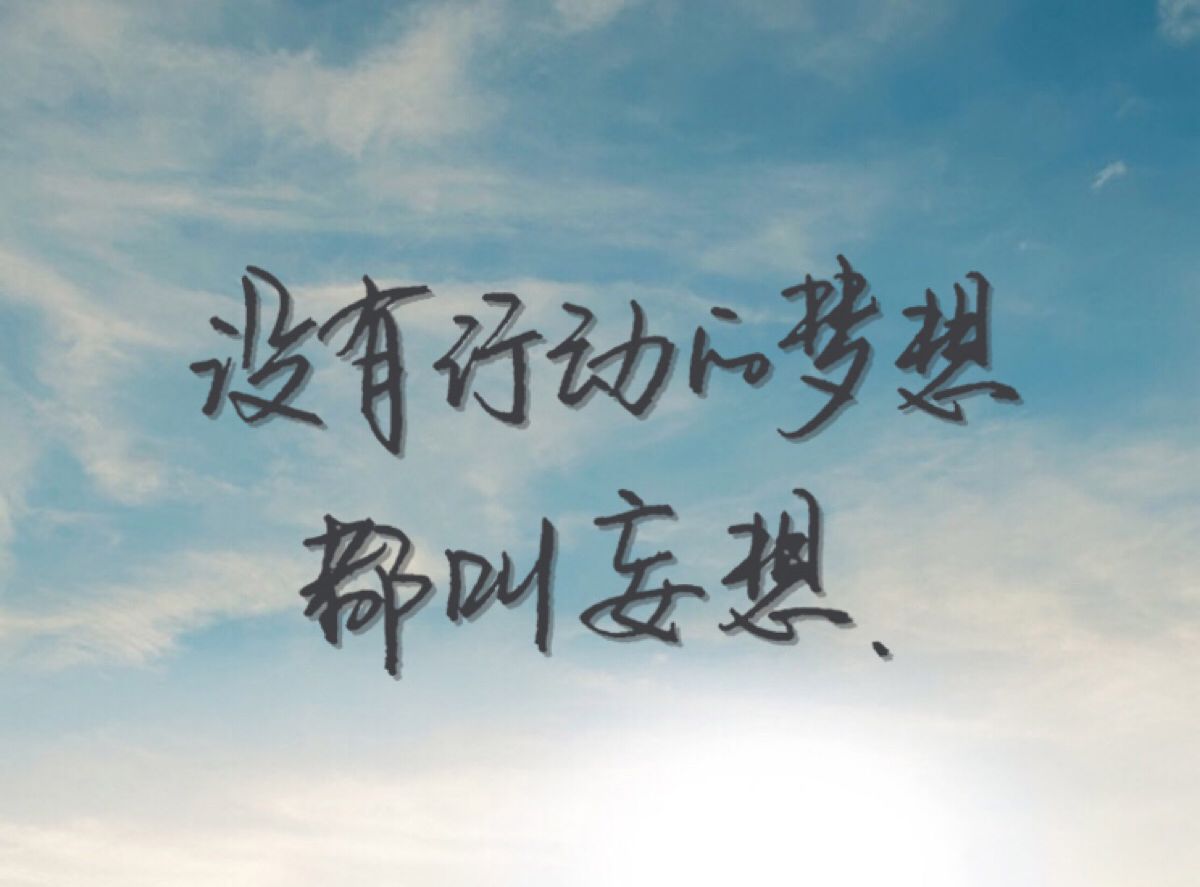
- 最新
- 最热
只看作者