Autojs前台保活服务的实现方式,可以让应用在后台运行时保持活跃状态。
由于 Android 系统的限制,应用在后台运行时可能会被系统杀死或者进入休眠状态,导致某些操作无法及时响应或者失去连接。为了解决这个问题,我们可以使用前台保活服务来让应用在后台保持活跃状态。
本文将介绍一种基于 Notification 的前台保活实现方式,并提供相应的代码示例。
基于 Notification 的前台保活服务的代码实现示例:
let KeepAliveService = {
/** 开启 */
start: function (idStr, nameStr) {
try {
// 设置通知的标题、内容、图标等参数
idStr = idStr || "";
let channel_id = idStr + ".foreground";
let channel_name = nameStr + " 前台服务通知";
let content_title = nameStr + " 正在运行中";
let content_text = "请勿手动移除该通知";
let ticker = nameStr + "已启动";
let manager = context.getSystemService(
android.app.Service.NOTIFICATION_SERVICE
);
let notification;
let icon = context
.getResources()
.getIdentifier(
"ic_3d_rotation_black_48dp",
"drawable",
context.getPackageName()
);
// Android 8.0 及以上版本需要创建通知渠道
if (device.sdkInt >= 26) {
let channel = new android.app.NotificationChannel(
channel_id,
channel_name,
android.app.NotificationManager.IMPORTANCE_DEFAULT
);
channel.enableLights(true);
channel.setLightColor(0xff0000);
channel.setShowBadge(false);
manager.createNotificationChannel(channel);
// 创建通知对象
notification = new android.app.Notification.Builder(context, channel_id)
.setContentTitle(content_title)
.setContentText(content_text)
.setWhen(new Date().getTime())
.setSmallIcon(icon)
.setTicker(ticker)
.setOngoing(true)
.build();
} else {
// 创建通知对象(兼容低版本 Android)
notification = new android.app.Notification.Builder(context)
.setContentTitle(content_title)
.setContentText(content_text)
.setWhen(new Date().getTime())
.setSmallIcon(icon)
.setTicker(ticker)
.build();
}
// 发送通知
manager.notify(1, notification);
} catch (error) {
toast("前台保活服务启动失败:" + error);
toast("保活服务启动失败,不影响辅助的正常运行,继续挂机即可.");
}
},
/** 停止 */
stop: function () {
// 取消通知
let manager = context.getSystemService(
android.app.Service.NOTIFICATION_SERVICE
);
manager.cancelAll();
},
};开启前台保活服务
KeepAliveService.start("test-name", "前台保活服务");停止前台保活服务
KeepAliveService.stop();上述代码中,我们首先定义了一个名为 KeepAliveService 的对象,它包含两个方法:start 和 stop。start 方法用于开启前台保活服务,stop 方法则用于停止它。
在 start 方法中,我们设置了通知的标题、内容、图标等参数,并创建了一个 Notification 对象。对于 Android 8.0 及以上版本,我们还需要创建一个通知渠道。最后,我们通过 NotificationManager 的 notify 方法发送通知。
在 stop 方法中,我们通过 NotificationManager 的 cancelAll 方法取消之前发送的所有通知。
最后,我们通过执行 KeepAliveService.start() 方法来开启前台保活服务,并在 5 秒钟后通过 KeepAliveService.stop() 方法停止它。





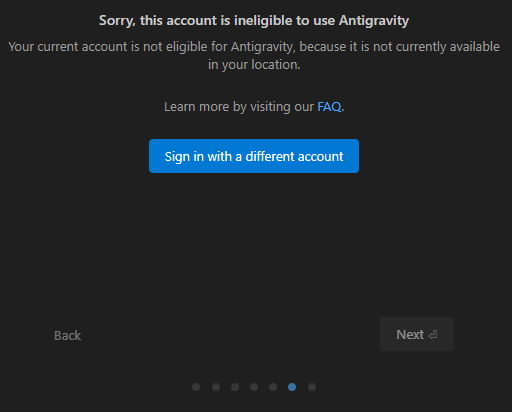


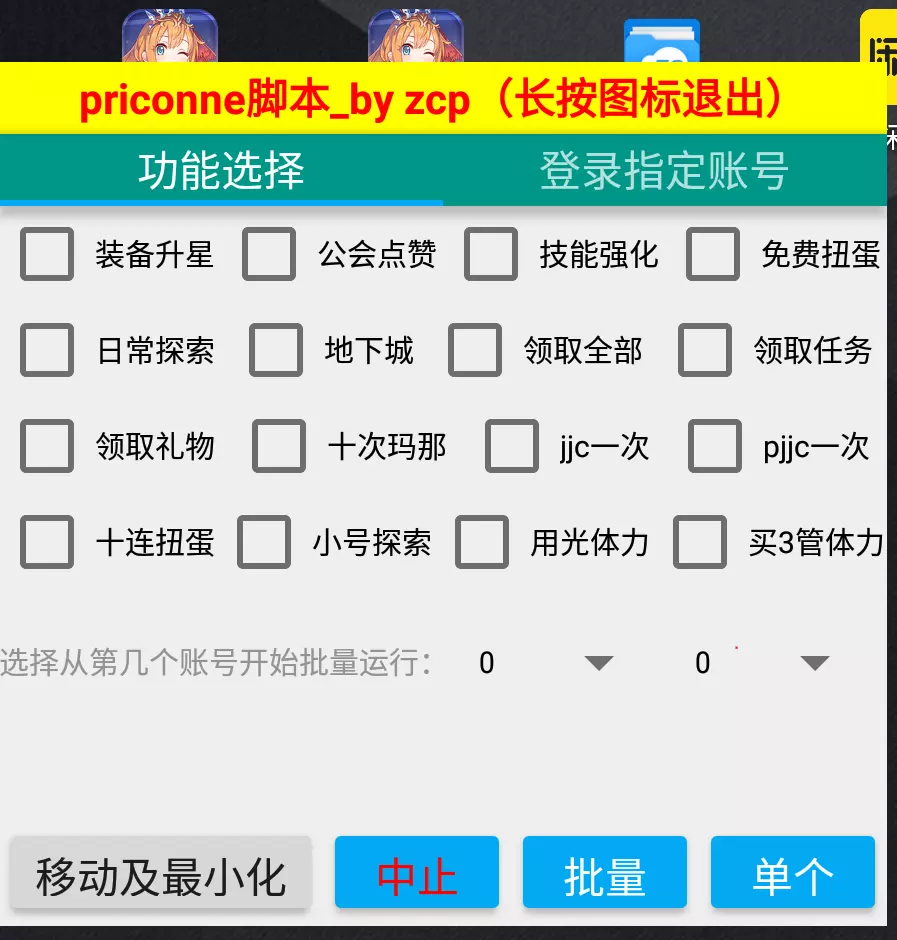


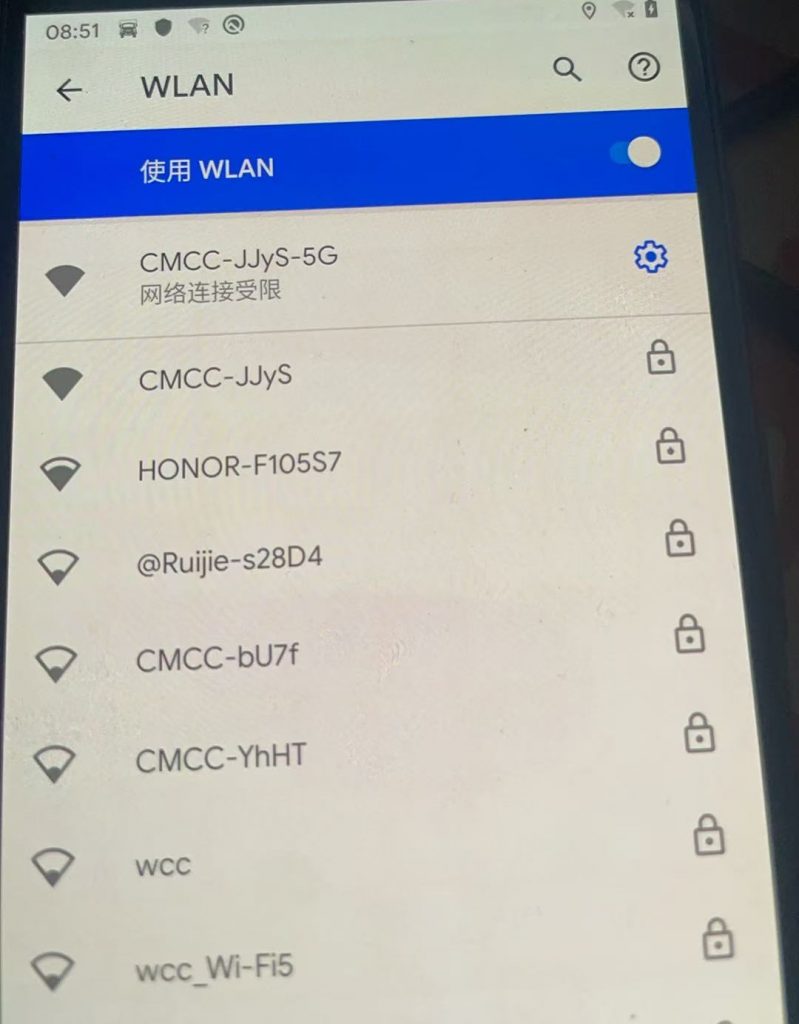

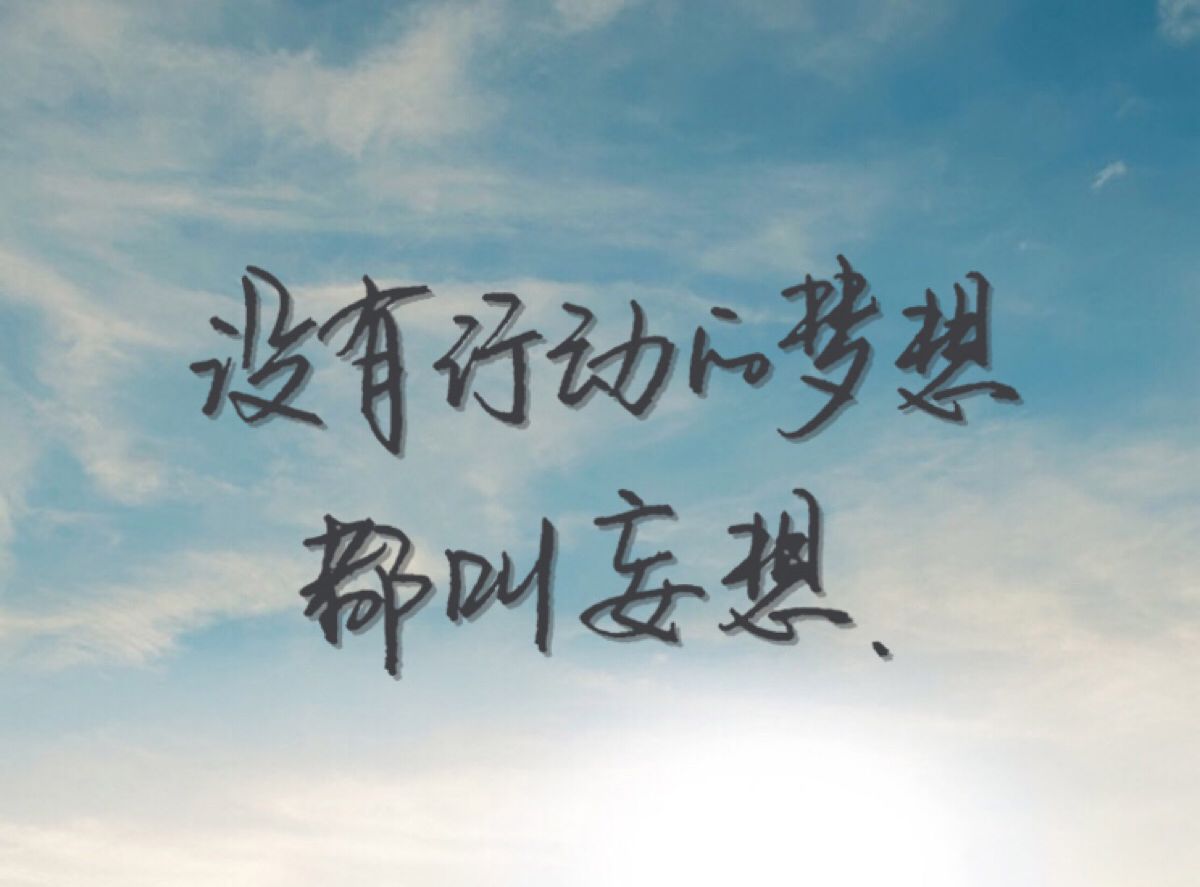
- 最新
- 最热
只看作者